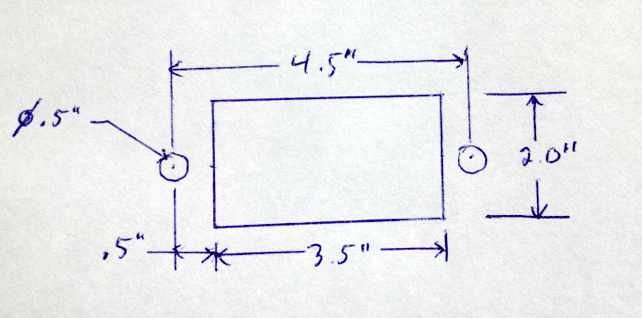Creating a custom cutout for a connector
From Protocase Designer Documentation
Contents
Determine mounting specifications
- Determine the mounting specifications (mounting hole and cutout dimensions) for the connector.
Draw Cutouts
There are two methods to create a custom cutout in the Cutout Library.
- Method 1: Grouping objects and adding to the Cutout Library
- Method 2: Creating objects directly in the Cutout Editor