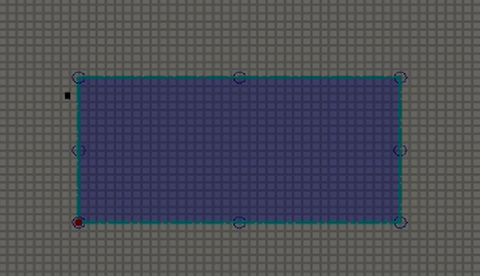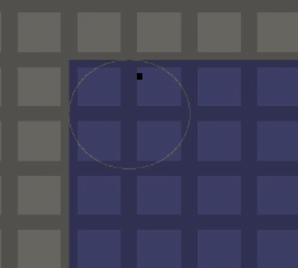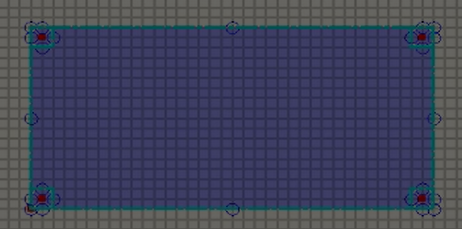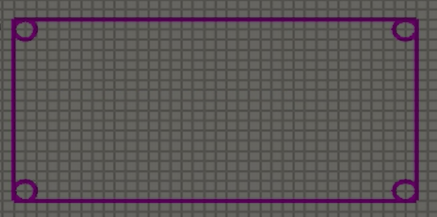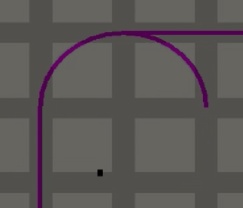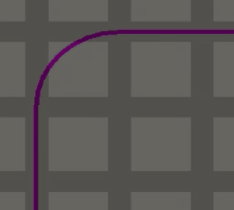Difference between revisions of "Creating fillets"
From Protocase Designer Documentation
(Created page with "In mechanical engineering, a fillet is a rounding of an interior or exterior corner of a part design. In Designer, you can quickly create fillets using the Trim tool on circle...") |
m |
||
| Line 13: | Line 13: | ||
#;[[File:fillet5.png]] | #;[[File:fillet5.png]] | ||
#;[[File:fillet6.png]] | #;[[File:fillet6.png]] | ||
| − | |||
#;[[File:fillet7.png]] | #;[[File:fillet7.png]] | ||
| + | #The filleted corners are complete. | ||
| + | #;[[File:fillet8.png]] | ||
Revision as of 16:47, 15 December 2015
In mechanical engineering, a fillet is a rounding of an interior or exterior corner of a part design. In Designer, you can quickly create fillets using the Trim tool on circles. This tutorial shows how to create a slot with filleted corners.
- To make it easier to make the curves match perfectly, set the grid to the size of the radius you want on the curve.
- Draw the rectangle for the slot.
- In each corner, place a circle, using the grid to be precise.
- Click the Edit tool and select all four circles.
- Click the Trim tool.
- Zoom in on each circle and erase the outer square line segments and the inner circle arcs to create the fillet.
- The filleted corners are complete.