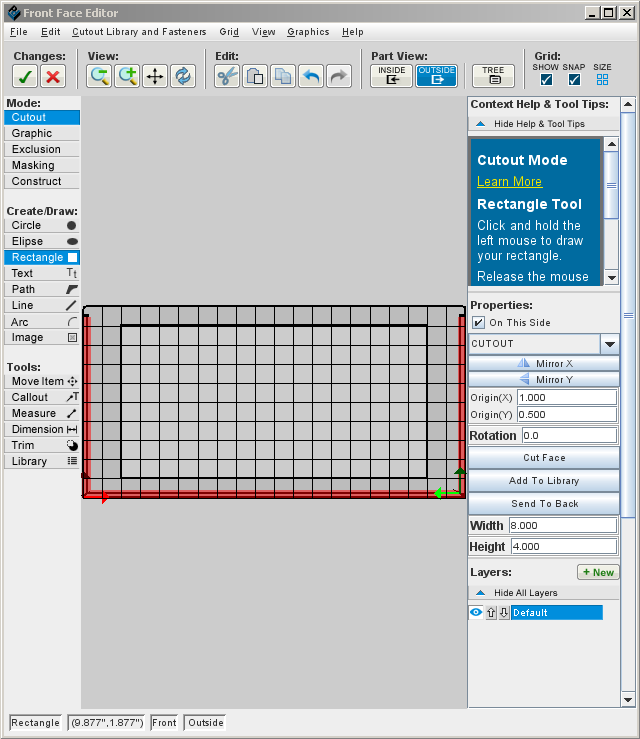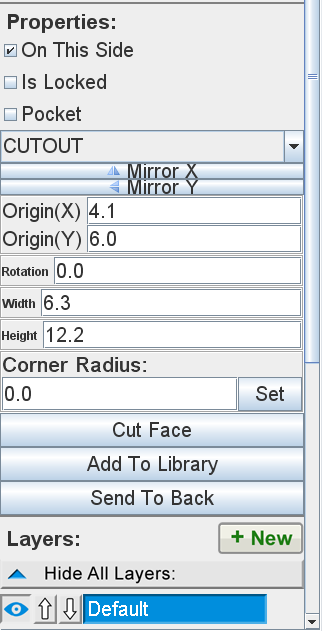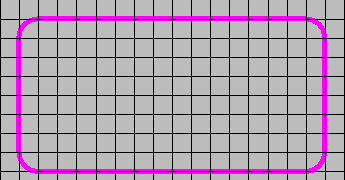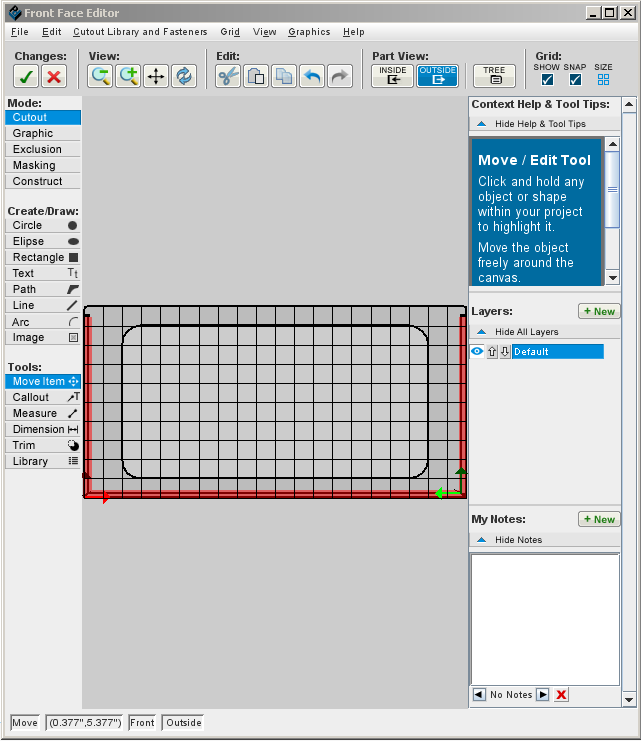Difference between revisions of "Creating fillets"
From Protocase Designer Documentation
m |
Amacdonald (talk | contribs) |
||
| (6 intermediate revisions by 3 users not shown) | |||
| Line 1: | Line 1: | ||
| − | In mechanical engineering, a fillet is a rounding of an interior or exterior corner of a part design. In Designer, you can quickly create fillets using the | + | In mechanical engineering, a fillet is a rounding of an interior or exterior corner of a part design. In Designer, you can quickly create fillets using the corner radius tool. This tutorial shows how to create a slot with filleted corners. |
| − | |||
#Draw the rectangle for the slot. | #Draw the rectangle for the slot. | ||
| − | #;[[File: | + | #;[[File:fillet1_NEW.png]] |
| − | # | + | #Set the size you want your fillets to be in the "corner radius" box on the bottom left. |
| − | + | #;[[File:Corner-radius.png]] | |
| − | + | #Click Set to set the changes. | |
| − | #;[[File: | ||
| − | #Click | ||
| − | |||
| − | |||
| − | |||
| − | |||
| − | |||
#The filleted corners are complete. | #The filleted corners are complete. | ||
| − | #;[[File: | + | #;[[File:fillet8_NEW.png]] |
#Press <Esc> or click the '''Edit''' tool to complete the trim. | #Press <Esc> or click the '''Edit''' tool to complete the trim. | ||
| − | #;[[File: | + | #;[[File:Fillet9_NEW.png]] |
Latest revision as of 12:24, 2 April 2019
In mechanical engineering, a fillet is a rounding of an interior or exterior corner of a part design. In Designer, you can quickly create fillets using the corner radius tool. This tutorial shows how to create a slot with filleted corners.